« Wedding Live Streaming Tips
May 10, 2019 • ☕️ 1 min read
Use your smartphone

It has WiFi, 4G and shoots great video. Set it on a tripod or give it to someone sitting in the first row.
Make it easy for guests to watch

Ideally, you send them a link they click and watch. Unless they’re tech-savvy avoid platforms where they need an account or an app to watch.t
Make it private
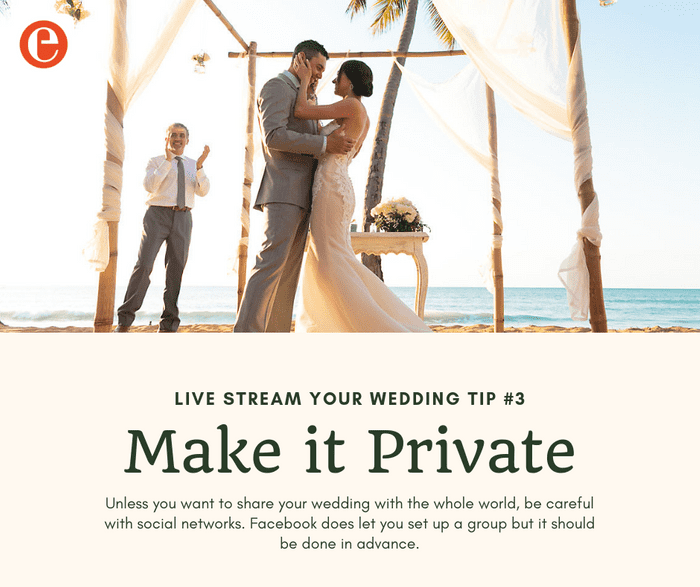
Unless you want to share your wedding with the whole world, be careful with social networks. Facebook does let you set up a group but it should be done in advance.
Beware copyright
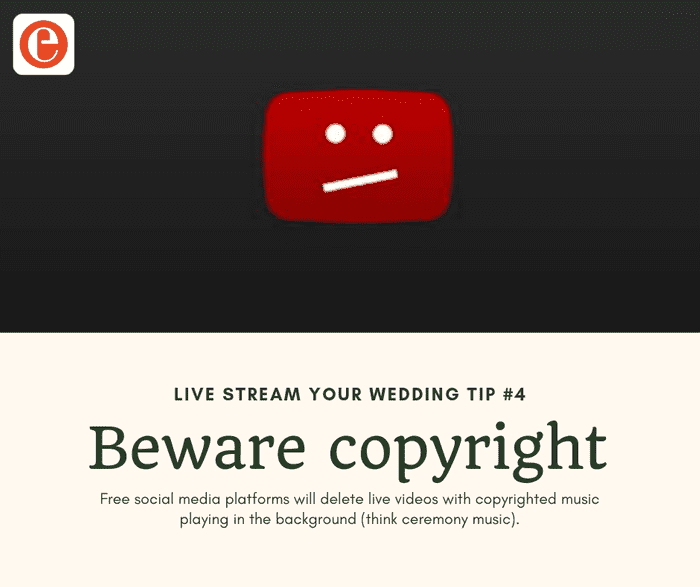
Free social media platforms will flag or delete live videos with copyrighted music playing in the background (think ceremony music).
Setup everything in advance
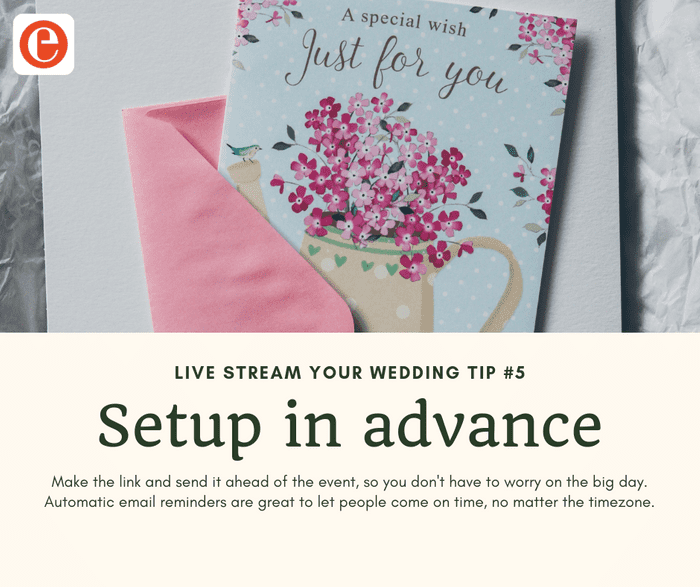
Make the link and send it ahead of the event, so you don’t have to worry on the big day. Automatic email reminders are great to let people come on time, no matter the timezone.
Check Internet
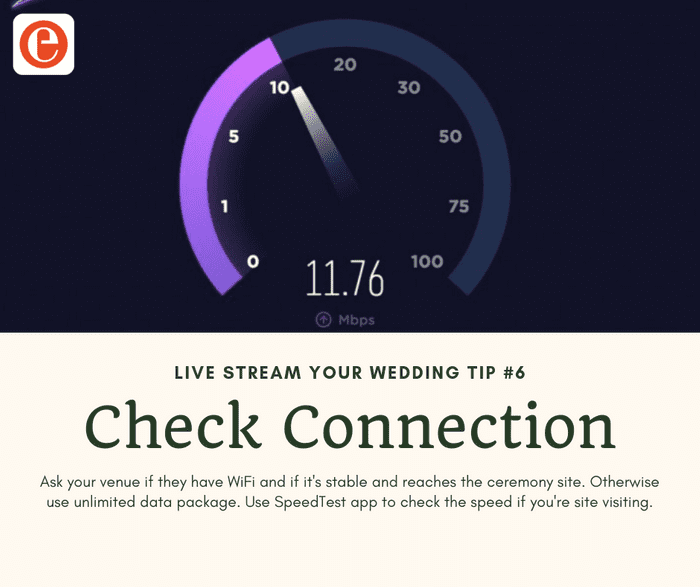
Ask your venue if they have WiFi and if it’s stable and reaches the ceremony site. Otherwise, use an unlimited data package. Use the SpeedTest app to check the speed if you’re site visiting.
Shoot horizontally
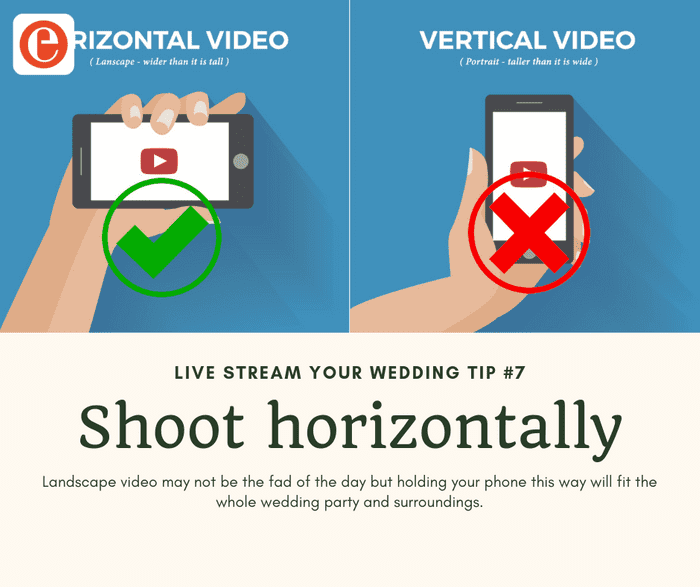
Landscape video may not be the fad of the day but holding your phone this way will fit the whole wedding party and surroundings.
Save a Record

If you don’t have a videographer, the app you’re using should save a recording on your phone so you can watch it again in great quality.
Also
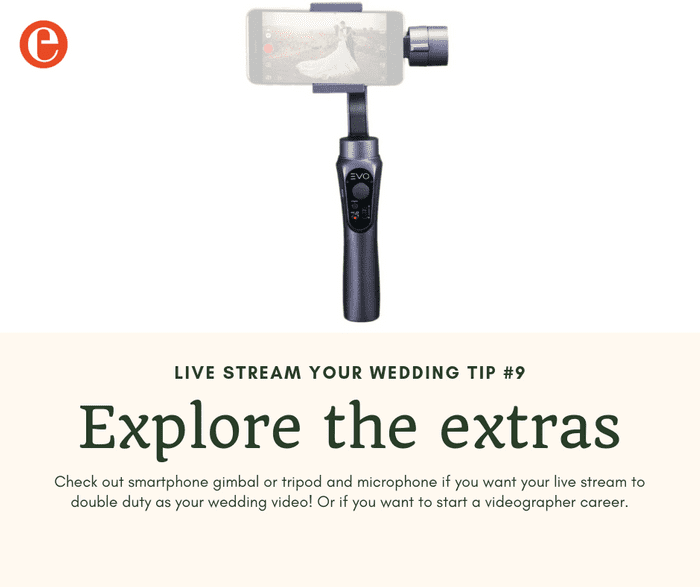
Check out smartphone gimbal or tripod and microphone if you want your live stream to double duty as your wedding video!
Happy Streaming!